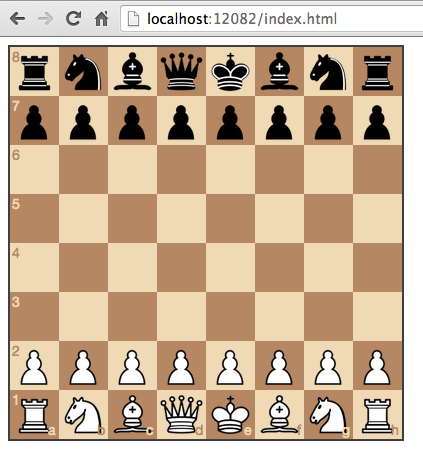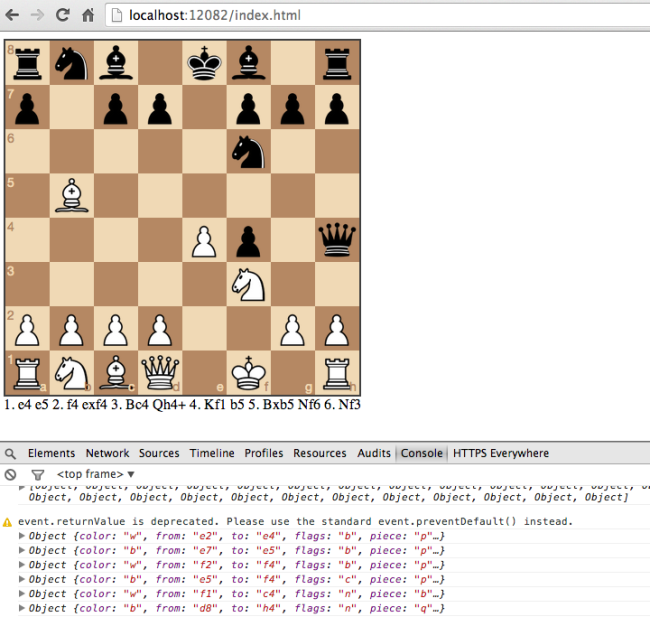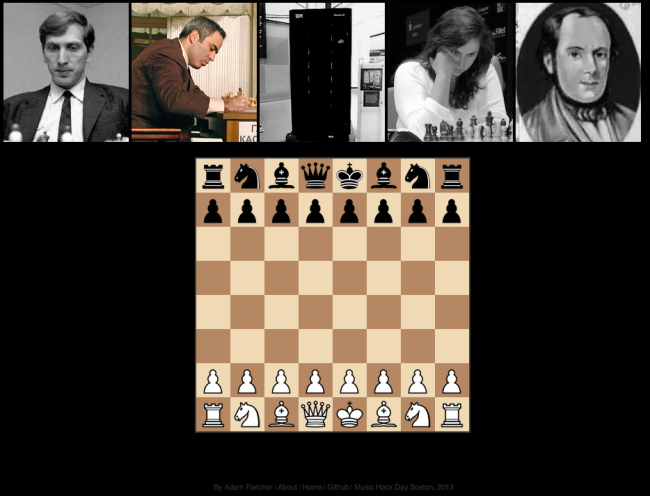The Blinking Cursor: How Do You Start A Project?
Jessica & I teach a lot of beginner programmers the basic of python programming during the 2-day Boston Python Workshop, and often we bump into past students at python meetups or other community events. These new programmers often have the same question: Now that I know the basics, how do I start a project? What is the first thing I should type into my text editor?
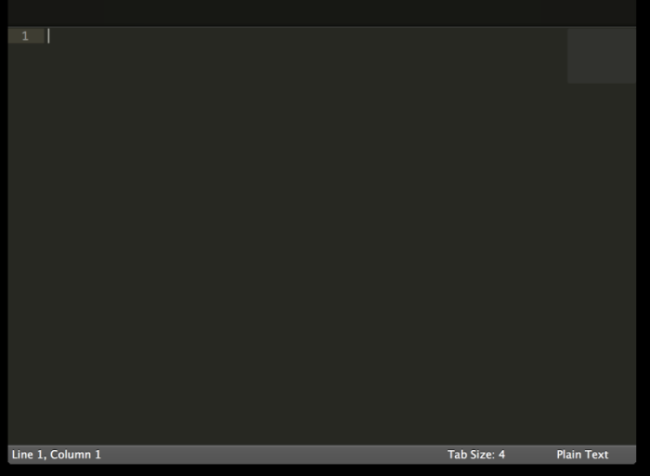
If you’re reading this and you’re an experienced programmer, you may not remember the feeling of being unsure about what the right way to start a project is. You, the experienced developer, have developed an instinct for how to start a project. You’re already decomposing the problem into smaller chunks before you even begin writing any code. You know the components you need, and you’re sure that if you’re wrong about what you needed you can find the right component or approach. You’re good at expressing your problem in terms Google can understand, and even better at co-opting someone’s Stack Overflow answer for use in your code.
In this blog post I’m going to provide commentary on the coding of EnPassant, a musical chessboard that I wrote for Music Hack Day Boston 2013 over the span of a weekend. I’ll discuss how I picked this project, what I thought I might need to code such a project, and every commit I made to github and why I made it. I’ll provide screenshot or examples of the project at each commit. Let’s get started!
Defining the Problem
Music Hack Day Boston is a weekend long event where programmers get together and hack together cool musical projects. The projects can be software (like mine), hardware, or anything else, provided they’re started, finished and demo’d in the span of the weekend.
As an avid chess player I was interested in ways of turning chess games into songs, and the square grid of a chess board mapped well to an instrument I had played with once called a Tenori-on, so I decided to make a Tenori-on out of a chess board.
A Tenori-on is an instrument that is a grid of buttons, with the y axis determining the pitch of the button and the x axis determining the beat at which the note is played. The instrument loops over and over again and plays all the buttons that have been pressed, creating a unique and easily controllable musical instrument. The pitches of the buttons are typically set to something that works well musically such that no matter how many or which buttons are pressed you’re probably getting something that sounds good. It’s easier to understand this by seeing one in action, so take a moment to watch the video below.
What I imagined for my project was that the chess board would be the grid, and for any chess piece that had moved I’d play a note for that piece, and maybe if I had time I could make some special features like different instruments for each piece or color, or a noise when captured.
Now I know my problem statement:
Make a chessboard that plays a note for every piece on the board that has moved at least once, with a different note played depending on the location on the y axis of the chess board. Play notes for each piece on every column on the x axis in order, and loop back to the first column.
I can call my project done when I’ve got a chessboard (where?) that can play music (how?) as I move the pieces (with what?). At this point I know I need to pick some technology that will help answer the where/how/what questions.
Picking The Technology
I think that this is the point where my experience plays the biggest part in making this project achievable in a weekend. A beginner programmer doesn’t yet have an internal library of technology they know with which to pick from. Here are some questions you can ask yourself to help you pick your technology:
- What’s your audience for this project?
- How will your users use this project?
- What technology will help me reach my audience and help my users use my project?
I decided that my audience would be everyone on the web, and I wanted my users to experience the project on the web. Given this, I knew that I’d not be able to use python for most if not all of my project, because the languages of the web are Javascript, HTML and CSS. I also wouldn’t be making a mobile application or a command line tool – I don’t know enough about mobile to think I could do my project in a weekend and I didn’t think that a command-line chess board would be all that much fun (and, it’s not on the web).
When you are thinking about your project it may be that you come up with your problem statement and technology choices right away. I picked Javascript, HTML and CSS immediately after deciding I wanted to make a web page. You also may only have one answer for the technology question as you may only know one technology. That’s okay!
If you’re starting out, don’t over think what you are doing – perfection is the enemy of done. I easily could think of how to over engineer my little chess board instrument (“What I need is a RESTful chess music API, with a nosql database of chess games, instantly searchable by music phrase, exposed to a suite of client applications on web, iOS and Android, integrated with a user’s social network, that can also generate new, valid chess games based on the user’s Spotify playlists, played back on my chessboard Tenori-On.”). Furthermore, on small projects you can always switch technologies, and I’ve only got a weekend to deliver on this project.
Okay, I know my problem statement, and I know what technology I’m going to try to use to solve my problem. I’ve really only spent about 20 minutes refining my problem statement and picking my technology. How do I decide what to (try) to code first?
Let’s think about our problem statement and figure out the most important things we need to create to solve our problem; the things that are directly required to solve the problem but don’t need anything else. For example, I know I need a chessboard that can be displayed on the web. I know I need something to make music in the browser. I also know I need to know when a chess piece is moved on my board, but I’m going to ignore that for now as it is not directly involved in solving our problem. I need to be able to map a square on a chessboard to a note, but again that depends on the chessboard and music player, so let’s ignore that for now. I guess the most important things for building my project are a chessboard and a something that can play notes, so let’s pick one and get started.
Both seem equally important, so I’ll start out with the chessboard since that seems easier. Personally, when working on a project with some visual component (like a website or a game), I like to get the visual component working first because I find such feedback very motivational.
Writing the First Line of Code
Now I can finally write some code. I create a github project and clone it to my machine… and then I google for “open source javascript chess board” since I figure someone has probably written a nice chessboard for the web and made it open source. This isn’t always the case, and if you are writing code for work you may not be able use open source libraries, but for a game like chess (very popular among programmers) I figured someone had done 80% of my work.
Drawing A Chess Board
Indeed, http://chessboardjs.com/ has an MIT licensed embeddable Javascript chessboard, and look at that it can move pieces around and everything! Sweet! Let’s setup a test web page on my machine and embed a chessboard in my test web page. This will be the very first lines of code I write for my project.
Which turns out to be:
The code is basically the same as the code from the example on chessboardjs.com. That’s fine, I’m only interested in getting started (and secretly interested in building my own confidence that I can do this project). I’ve got one of my important items done: display a chessboard. This actually took a bit longer than the code shows, because I also had to figure out how to display a web page on my local machine (I ended up using Google App Engine as a simple local web server), download the chessboard.js and jQuery files, and make sure all my <script> and <link> tags point to the correct locations for my Javascript and CSS files.
I also want to be able to make sure all the moves work, and doing so by hand every time I make a change would be no fun, so I grab some famous chess games from the internet in the standard format for chess games, Portable Game Notation. However, when I look at chessboard.js it doesn’t appear to be able to load PGN files, but instead recommends I use https://github.com/jhlywa/chess.js to load PGN files and replay the moves. Being a lazy programmer, I download this library and follow the directions on chessboard.js’ and chess.js’ documentation to get PGN loading working.
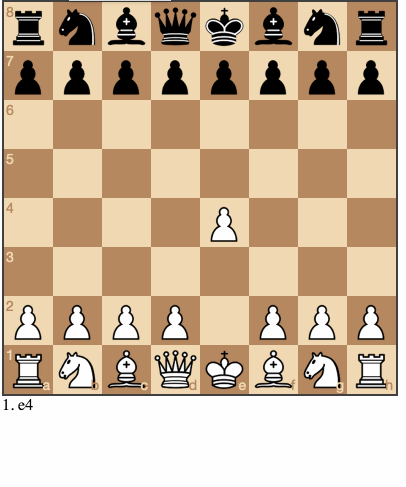 Commit af443297066fea44f807adcd9a8796efc6d6f8c4 in action.
Commit af443297066fea44f807adcd9a8796efc6d6f8c4 in action.
Some interesting things occur in the code at this point. One is that I’ve started adding some functions, which I know I should put in a different file but haven’t felt the need to yet. Another is that I’ve had to write some code because the castling code in the chess libraries needed help, another is that I loop on the movePiece() call forever… and it looks ugly, doesn’t play music, and only replays one game. Again, this is all okay right now – I’ve made good progress on one of my main goals: getting a chess board displayed and working.
Making Some Music
Let’s try to get some music playing, really any noise at all. I didn’t actually know how to make my web browser play music, so this was a learning experience. I’d heard that HTML5 had a way to play music in the browser, so I did some reading on HTML5 web audio and found some tutorials that showed how to get your web browser to beep. In a test javascript file I got the simple beeping working, and then started adding that to my code.
A note on learning a piece of new tech: trying out some new technique or technology in a separate file by creating the very simplest program that uses that technique or technology is a something I highly recommend for any programmer, but especially for beginners. You want your mind to focus only on the whatever it is your are learning about; all your other code will just be distracting and make it hard to understand the new stuff you’re learning about. As with bugs, you really want to learn with a separate, self-contained example.
My simple test file setup an web page (warning: annoying noise) that generated a short beep. After I got that beep working, I opened up my project and worked on getting beeping on move working, which proved challenging. The first issues I ran into were that I need to shut off my beeps after some time, or I’d just add beep upon beep as my moves happened. The second, which at this revision remains unfixed, is that my code throws various HTML5 web audio exceptions that at this revision I don’t understand.
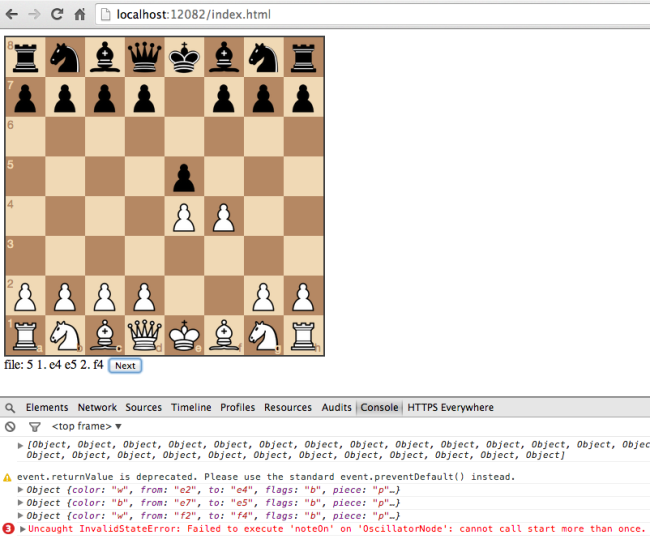
Click here to hear and see this revision.
Despite this bug I’m pretty happy. It’s a been a few hours of development but I’ve already got my chessboard replaying a game and have some admittedly horrible beeps coming out of the speakers. I know that my bugs will be hard to track down, but despite having not worked with HTML5 audio before I’m also pretty sure I’m not the first person to run into this problem and some googling will help me find the answer. I now take some time to figure out what to work on next – the bugs? The horrible noise? The fact that I can’t actually move my pieces and can only replay chess games?
Making the Noise Less Horrible
I choose to work on the horrible noises, because I figure that the chessboard related issues are easily fixable and if I run out of time my project at least can replay a game, which technically solves one of the important items from my problem statement. As for the bugs, I think they’ll work out as I play with the beeping code, which I know I’m going to make lots of changes too, and besides, the beeps are not in any way music.
Looking at the HTML5 web audio API I can see that it plays the beeps at a specific frequency and note a musical note. Real Tenori-Ons are typically setup to play in a specific musical scale, so what I’d really like to have is some way to say “make each row in in the chessboard a note from the E minor pentatonic scale, with the lower pitch notes being at rank 0 (the first row of the chessboard for the white pieces) and increasing in pitch as the ranks go up.” This becomes my new problem statement.
Since the web audio API only cares about frequencies and I want notes, the first thing I decide to do is find a mapping of notes and octaves (“E3”) to frequencies (164.814 hertz). I do some googling and start to write my own mapping of notes to frequencies… but quickly stop, as just like with the chessboard, I figure someone has done this before me. One google query gets me to music.js, which is a library for working with music in javascript. This library includes the ability to map note and octave to frequency, and as a bonus also includes the ability to generate all the notes in a specific scale. Laziness is rewarded once again!
Commit 5583777acc0e2326ca2823c4b5c0be05d2703d1d has the addition of music.js and start using notes instead of one frequency per row and per piece. I also add a pieceEffect object in hopes of being able to do interesting based on the piece (for example, make the queen louder than the pawns). This is all great but the reality is that the project still sounds terrible. More musically terrible, but terrible none-the-less. Looking at the javascript console I think a good bit of the terrible is from the bugs in my code, as the notes keep playing whenever the bugs are triggered. I guess it is time to fix the bugs.
Googling around shows me that I’m trying to re-fire a synth that is already being fired, and that I need to be sure to stop a synth before I re-use it. Commit 0ee2f06b41adce09723c5042a266f8f7713e59ef has this change. There’s still some popping noise I’ll have to fix later, but at least now my software accomplishes my two main goals: it plays music, and it moves chess pieces around. Nice!
No exceptions!
Make it Awesome
I’d accomplished my primary goal – my chessboard makes music – but had some time before I had to demo my application. I didn’t like the look of my application, and I didn’t like the sound of my application. My new problems:
- Make the music more like music
- Make the application visually pleasing & easy to use
- I’d like my code to be “better”, whatever that means
To make the application sound more like music I decided to speed up the game, and hence the music, as the game progresses. This would add tension and make the game more exciting to watch and listen too, and isn’t a lot of code.
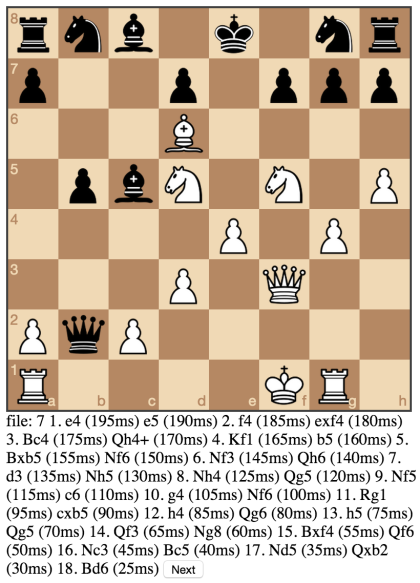
Commit 8ff043d5c4016083a4f5ed64efa67783722b6e23 shows this version, and this change does indeed add some nice tension. There’s probably a lot more to do here, but I’d like to make progress on the visual aspect of the application.
Visually, it’d be nice to center the board, and have a few ‘songs’ to play. While horizontally and vertically centering a <div> with CSS is the hardest problem in computer science, I struggle through and get the board centered. I also change the background color, add some games from famous players to the game database, and pick a few nice pictures of the chess players of those games to line the top of the screen. I make those pictures clickable and give a nice flash of color on each picture to hint to the user that the pictures are the means to start the game.
Finally, I take a look over the code and make sure it isn’t too terrible and doesn’t obviously crash. That done, I go up on stage and demo the chess Tenori-On!
Final Thoughts
I hope this review of my thinking during this quick software project was useful for those beginning their programming journey. Were this a more serious project we’d also go into how we decide what tests to write, how we want to maintain the project and its dependencies, how to collaborate with others, and the many other issues that make up a software engineering project.
There’s a lack of good books to help the beginning programmer move beyond tutorials on a languages syntax and semantics; practice fills this gap. When are you learning a new skill you need to spend time practicing. For the new programmer events like Music Hack Day are a great way to find and work on small projects alone or in a group. Most such hack days start with group brainstorming to help you find a fun project, so don’t worry if you don’t know what you want to work on when you get there.
There’s a few lessons from this project that a new programmer should take to heart:
- Define your problem
- Perfect is the enemy of done
- Small, self-contained examples are excellent tools for solving problems
If you’re reading this and just starting out in software engineering, what are you doing to improve and learn? If you’re an experienced programmer, what did you do to get better? What are you doing now? Leave a comment with your thoughts!